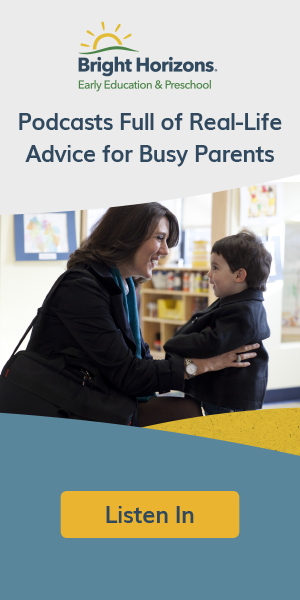How to use a flip grid effectively?


When the whole world is struggling in the grips of a deadly pandemic, the need for video sharing tools like Flip grid is becoming essential. Flip grid is widespread in most of the countries because of its utmost ease of use features. It has been immensely successful in collaborating students and tutors from across the world in a common platform. Teachers set up an account and create topic grids that act as a community for students to work. They post short educational videos in the grid and invite students to post response videos in the grid. This article takes you through some of the features of flip grid.
- Improve your language skills
Flip grid is an effective collaborative platform for people all over the world. The teachers and students from different parts of the world get the opportunity to practice their language skills with a broader audience. Students can improve their vocabulary by conversing with native speakers of language through this platform.
- Closed captioning Videos
Flip grid’s close captioning videos allow the students to view the transcript of the video. The feature increases the accessibility of students.
- Annotations
The students have the option to write directly on the video while recording, and they can even add sticky notes with additional texts.
- Mixtape
Mixtape feature allows the teachers to curate videos from any topics or grid in a single location. This feature can be used to collect the best videos throughout the year.
- Appreciating works
Sharing and celebrating finished assignments is a way of motivating the students, and Flip grid provides a suitable environment to encourage one another.
All these features collectively make Flip grid an excellent platform to learn and teach.